Environment
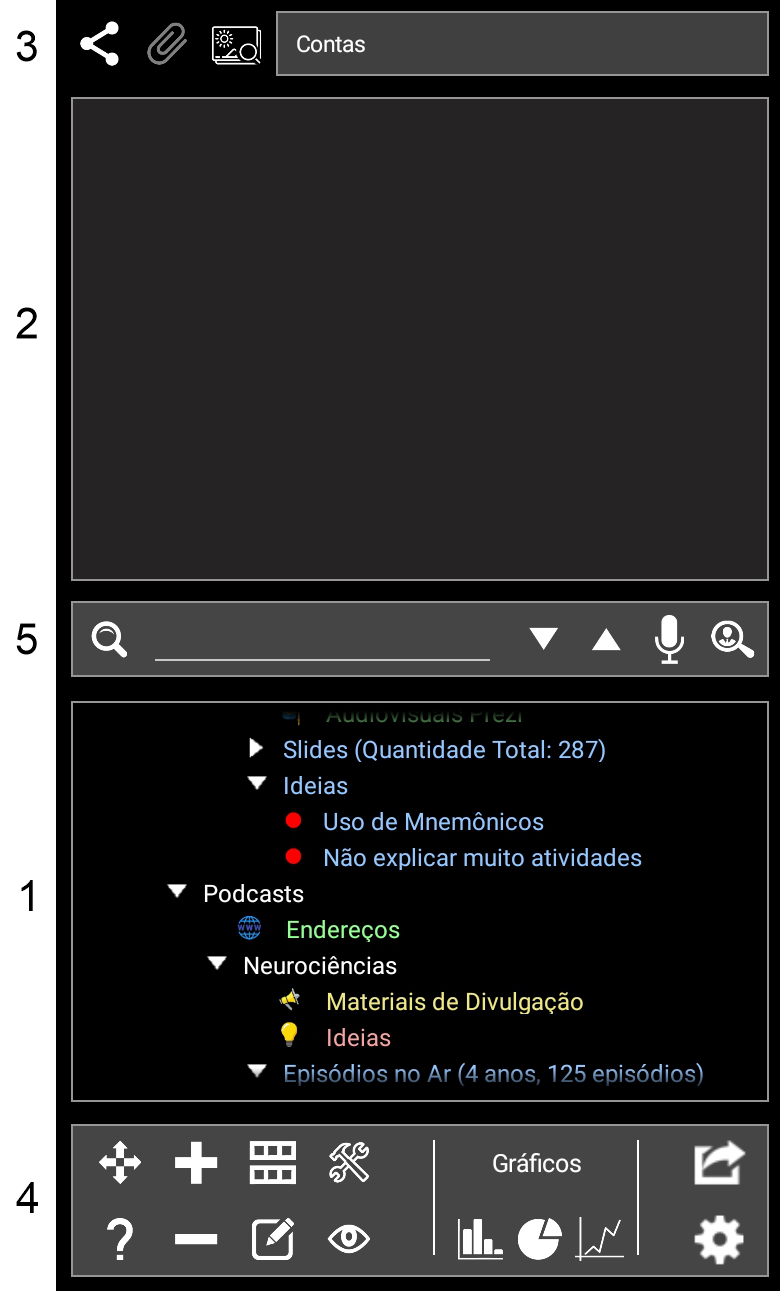 The app screen is basically divided into a few areas. Specific functions may be organized in other ways, however, the application's basic operations are organized on this home screen. It is also important to note that the application is customizable, which means that, depending on the settings currently used, some of the panels presented in this topic may be in a different position than the illustration.
The app screen is basically divided into a few areas. Specific functions may be organized in other ways, however, the application's basic operations are organized on this home screen. It is also important to note that the application is customizable, which means that, depending on the settings currently used, some of the panels presented in this topic may be in a different position than the illustration.
1. In this area you can view and organize your items. It shows a structure similar to what we see on our computer for folders and files. The difference is that in TreeBase we are dealing with information. You can create items and new items within those items, making organization easier as your data can be grouped by subject, etc.
2. In this area the content of each item is displayed and can be edited. The data format shown in this area may vary depending on the information stored for the item. It can be a table, a text, a list, a sheet or images and audio clips. When you select an item, its content is immediately displayed in this area and, if applicable, can be edited.
3. Here is the item title (the item name that appears in the data structure). There are still some specific functions for the item (which will be detailed in another topic)
4. Although depending on the item being worked on, there may be functions in other places on the screen, it is in this area that the main functions of the application are concentrated (such as inserting a new item, deleting, moving the item through the tree structure - including changing folder), etc.
5. Here are controls for search items. In this space you can type what you want to search. You can also search by voice or even image, as explained in the topic corresponding to searches.